Business Travel Show Europe 2023 saw a strong 17% growth in attendance
Business Travel Show Europe offered visitors the chance to see the latest insights, innovations and the future of the business travel industry. Take a look below to explore some of the highlights from this year's show including conference sessions, new industry voices, inspiring exhibitors and photos from the 2-day event.











)
)
)
)
)
)
)
)
)
)
)
)
